App Store Ratings:
50,000+ Reviews
4.8
Google Store
4.9
Apple App Store
Makes Banking Easier
The Central Bank Mobile Banking App is the perfect companion to your finances!

Access Popular Features Even Faster
The Home Screen Widget makes it easy to quickly access your cards, transfers, mobile check deposit, and Zelle® – all from your smartphone’s home screen!
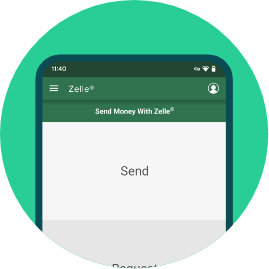
Send and Receive Money with Friends and Family with Zelle®
Zelle is a fast, safe, and easy way to send money to family and friends using just a U.S. mobile number or email address.
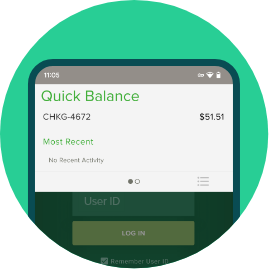
View Accounts with Just a Swipe
Quickly view your account balances and recent transactions with Quick Balance! Before logging in, simply swipe down on the Dogwood Logo to see your balances and recent transactions for the accounts you choose.
- Display up to ten accounts and drag to arrange in the order you prefer.
- Full account numbers are never displayed, and if you lose your device, easily remove Quick Balance by selecting “Disable” in My Devices.
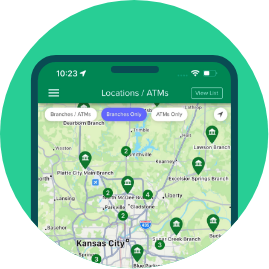
Quickly Find an ATM Near You
Use the app to find the nearest ATM or branch location, with access to more than 37,000 ATMs nationwide.
Security is our Top Priority
Protect your Money with Card Lock
Use Card Lock to prevent new purchases if you misplace your card! Use this security feature to block new authorizations on your debit card and/or credit card, until you need to report the card as Lost/Stolen.
Keeps your Data Safe and Secure
Bank with confidence and peace of mind. The Mobile Banking App is built with the highest levels of security including data encryption, multi-layered authentication, regular independent security audits, and more.
Manage your Payments and Spending
Mobile Bill Pay
Pay your bills from your device! No need to worry about checks, envelopes or stamps. Set up recurring monthly payments that work best for your pay schedule and financial routine.
Mobile Check Deposit
Make a deposit in a snap! Just choose what account to deposit funds into, take a photo of the front and back of the check, and submit. You’ll be notified when the funds are available.

Money Manager
Easily track your spending, create a budget, set goals, alerts, and more. View all of your accounts – including those at other financial institutions – in one convenient location.
Account Alerts
Never miss a beat with your account! Customize alerts for your cards, account balances, payments, and transaction alerts. Choose to receive alerts by text, email, or push notifications.

-
Mobile carrier data and text rates may apply. Back to content
Apple, the Apple logo, and its products are trademarks of Apple Inc., registered in the U.S. and other countries. Google Wallet and Google Play are trademarks of Google LLC. Samsung Electronics America, Inc. and all its products are registered trademarks of Samsung Electronics Co., Ltd.
Zelle is intended for sending money to family, friends and people you are familiar with. We recommend that you not use Zelle to send money to anyone you don’t know. Zelle and the Zelle related marks are wholly owned by Early Warning Services, LLC, and are used herein under license.

