From schoolwork to streaming videos, kids are spending more time online than ever before. Learn how you can help them navigate the cyber world safely.
- Set Internet Safety Rules Early
Before your kids start using devices, take some time to talk through what’s okay online and what’s not. Setting these expectations early builds confidence and helps them feel prepared if something unexpected comes up.
Use simple, real-life examples—like why it’s not a good idea to share their full name or address online. Let them know that even a friendly photo or comment can sometimes be misunderstood or misused, so it's best to be cautious about what they post. Remind them that people they only know from the internet—even if they’ve played games together for hours—are still strangers.
Most importantly, let them know they can always come to you with questions or if something online doesn’t feel right. Keeping that line of communication open makes all the difference.
- Teach What Personal Information Is
Explicitly go over what information they should never give out online. This personal information could be: name, address, age, birthday, school, photos of themselves, and even details about their parents. Set the expectation that if they’re unsure whether something is personal information, they should talk to you first. Explain to them that even though someone online may say they’re a friend, it doesn't always mean they have good intentions. It’s also a good idea to teach them not to use their full name on online platforms. Help them come up with a fun nickname instead! Using a creative image for their profile picture—rather than a real photo—is another great way for them to express themselves while staying safe.
- Choose Age Appropriate Games and Apps
When your kids are online, make sure the games they play and the apps they use are a good fit for their age. This is a simple way to help keep their experiences safe and positive. Some games and apps include chat features or ways to connect with others, which can open the door to conversations with people they don’t know. Even in games that seem completely innocent, things can change quickly if those features are misused. That’s why it’s important to talk about what’s safe and set some ground rules together.
Make it a rule that they need to check with you before downloading anything new. If you’re unsure whether something is age-appropriate, try looking it up or asking someone you trust. Taking the time to check builds good habits that will stick with them as they grow.
- Use Parental Controls
Some phones and tablets have built-in parent control options. These tools can help you manage what your child sees and which apps or websites they can access. You can also create screen time limits for apps. This is a great way to allow your kid to play their favorite games, but also make sure they’re not glued to their screen. Watching what your child does online or blocking certain apps might feel intrusive at times, but it’s important to remember that unrestricted access to the web isn’t safe. Parental controls aren’t about spying—they’re about creating a safe digital space for your child.
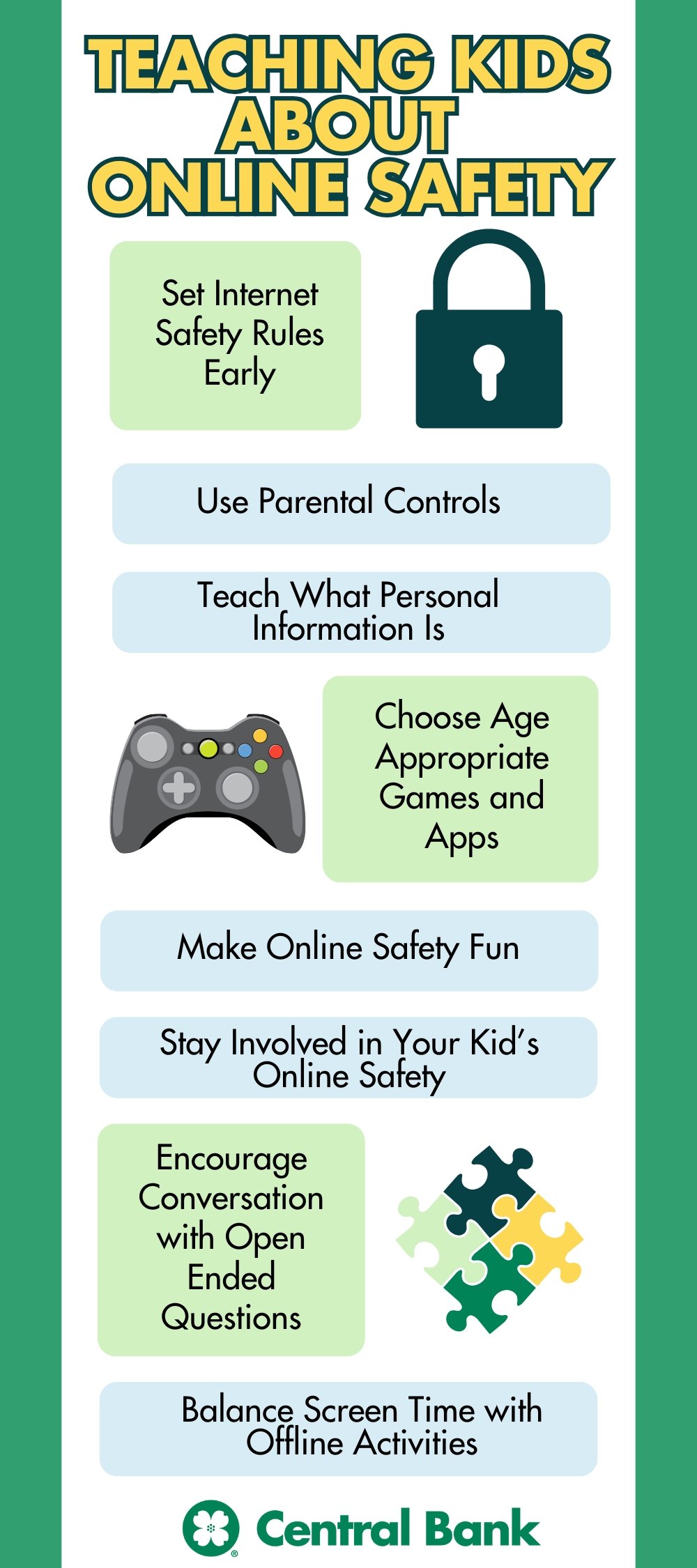
- Make Online Safety Fun
Online safety isn’t the most fun topic for kids. If they are younger, they might not even understand it. To make it more engaging, try turning conversations into a playful activity. A simple way to do this is to act like you are a new friend they made online. Ask your child a mix of questions—some involving personal information and others that are harmless. Reward them with a small prize whenever they correctly identify which is personal information they should tell you about. There are plenty of resources online to help you teach your kid cyber security and internet safety basics.
- Encourage Conversation with Open Ended Questions
Take a proactive approach to your kid’s online safety. Have conversations with them and ask if there was anything that made them uncomfortable. Build a level of trust so your kids will feel comfortable coming to you for help. Try asking open ended questions. Instead of asking “Are you being safe online?” ask, “What’s the funniest thing you saw online today?” This can help further the conversation and help you gauge if you need to take action.
- Balance Screen Time with Offline Activities
An easy way to help ensure your child’s online safety is to limit screen time. If they’re not online, they won’t be exposed to risks like sharing personal information. Try introducing fun activities with the whole family like board game nights, family walks, and family reading time. This is not only a great way to do something as a family, but also teaches your child other ways to have fun besides being in front of a screen and helps them stay safe.
- Stay Involved in Your Kid’s Online Safety
Stay up to date on the latest cyber security threats so you know what to warn your kids about. As your child grows, keep the conversation about online safety going. While some restrictions may ease with age, it’s always important to stay informed about what they’re doing online.